A guide to Raspberry Pi alternatives, from low-cost options to more powerful boards.
Six years after the release of the $35 Raspberry Pi computer, demand remains as strong as ever, with sales on track to pass 18 million boards anytime now.
While the Pi's initial success stemmed from it being a budget board packed with enough computing power and features to perform tasks ranging from controlling robots to running a media center, its enduring popularity results from its strong software support and extensive community, who help newcomers and have created a wealth of tutorials and guides.
But the Pi is not alone, a broad spectrum of single-board computers exist: some similar to the Pi, some budget bare-bones offerings and others more expensive but packed with improvements.
The quality of these boards varies greatly, as does the type of tasks they are suited to, and this guide will walk you through some decent options for Pi alternatives, while also highlighting the drawbacks.
WHAT ARE THE STRENGTHS OF THE RASPBERRY PI?
The Pi's primary strength is its ease of use compared to many rivals.
Years of work by the Raspberry Pi Foundation improving the Pi's core software have created a default operating system called Raspbian, which not only gets the best out of the Pi hardware but is loaded with free software -- both the everyday basics like browsers and an office suite and also tools for learning to code.
Yet the official support is only half the story, with much of the board's usability coming from the plethora of community-created guides and tutorials -- with the answer to many questions only a Google away. Beyond the staunch community support, the Pi can be augmented by a broad ecosystem of boards and kits that extend its capabilities, turning the board into everything from a robot to a virtual assistant.
The Pi also strikes a shrewd balance between price and capability. Co-creator of the board Eben Upton has stated in the past that keeping the board affordable is very important, and its latest incarnation, the Raspberry Pi 3 Model B manages to pack an awful lot into a $35 computer.
WHAT ARE THE SHORTCOMINGS OF RASPBERRY PI?
There hasn't been a release of a new Raspberry Pi board since February 2016 and in the intervening years, some of the technologies that were too expensive for the Pi 3 have become affordable.
New boards have started to emerge that cram in features not found in the Pi 3 -- memory, faster processors, Gigabit Ethernet or support for 4K displays -- onto boards costing $35 or very close to it.
That said, the specs list often doesn't tell the whole story. Upon testing, certain boards that outperform the Pi on paper have been found wanting, due to bottlenecks in the system.
Poor software and driver compatibility is also a common complaint about Pi rivals, although some are far better than others in this regard.
WHAT'S THE BEST CHEAP PI ALTERNATIVE?
Unfortunately, if you want a cheaper board than the Pi you're going to have to compromise. Those boards that have better hardware generally have far worse software support and those that have better software support are generally missing some key hardware features.
If you don't mind tackling issues with software and drivers, then you could try the $29 Pine A64. On the face of it the board has a lot of advantages over the Pi -- combining Gigabit Ethernet and 2GB DDR3 RAM with 802.11n Wi-Fi support, a quad-core, Arm Cortex A53-based processor and a pin header that is compatible with hardware add-ons for the Pi boards.
There's a big but, however, on release the Pine64 was heavily criticized in several reviews for having such poor software support that some reviewers couldn't even get a working Linux desktop to boot.
Two years on and things seem to have improved, however, with the board's Wiki listing working versions of Android 7.1 and Ubuntu Xenial with the Mate desktop -- complete with office suite and browser -- as being available for the board. However, there still seem to be issued, such as the Xenial build missing support for hardware acceleration for video.
WHAT IS A GOOD RASPBERRY PI ALTERNATIVE FOR THE SAME PRICE?
For the same price as the Pi 3, $35, the Odroid-C1+ offers broadly the same specs but adds Gigabit Ethernet.
The C1+ packs a 1.5GHz quad-core Arm-based processor -- faster than the Pi 3 but based on a slightly older architecture -- 1GB of DDR3 RAM, and the reasonable-for-the-price Mali-450 GPU.
However, the Odroid does trail the Pi 3 in one notable respect, missing that board's Wi-Fi connectivity.
A big plus for the computer is that the Odroid set of boards have a good reputation for the quality of their operating systems and driver support. While it's software support is good -- including Ubuntu 16.04 LTS, the LibreElec media center, and Android -- some of operating systems are older versions, for example, Android 5.1.
OTHER GOOD CHEAP PI ALTERNATIVES?
If you're just after similar specs for a lower price then the Orange Pi range offers a lot, at least on paper.
The $25 Orange Pi Lite2 has similar specs to the more expensive Raspberry Pi 3 Model B, with the same memory, a 64-bit quad-core processor, reasonable GPU, 1GB memory and Bluetooth 4.1 support. It even has several advantages over the Pi 3, at least on paper, such as a single USB 3.0 port, support for 802.11ac Wi-Fi and support for Android 7.0.
However, it trails the Pi in a couple of respects, with fewer USB ports, and fewer pins for adding hardware to the board and missing Ethernet.
The Orange Pi Lite2
The bigger caveat is that, in general, Orange Pi board reviews are critical of poor driver support, missing software and being stuck with unstable versions of older operating systems, so only buy these boards if you're prepared to spend a lot of time trying to get a software to work.
WHAT ARE CHEAP ALTERNATIVES TO THE RASPBERRY PI ZERO W?
The $10 Raspberry Pi Zero W is one of the smallest and cheapest machines available, costing roughly the same as a KFC Bargain Bucket, and packing 802.11b/g/n Wi-Fi and Bluetooth 4.0.
As such it's hard to find a machine to match it. That said, the Orange Pi boards do pack in a lot of features for the money, but, as mentioned, come with a less than stellar reputation when it comes to usability and software.
Still, if you're suitably confident you can deal with the technical hiccups, the Orange Pi Zero H2 sells for less than the $10 Raspberry Pi Zero W while still offering the 802.11n Wi-Fi and 10/100 Ethernet of the Pi board.
The Orange Pi Zero H2.
Available as a $7 or $9 board, the cheaper variant has 256MB RAM -- half the memory of the Zero W. And while the board might be slightly cheaper than the Pi Zero W, it lacks the Pi's HDMI port, with the only audio-visual interface being available via the board's pins, meaning you'll have to be reasonably proficient at tinkering with hardware skills to hook it up to a monitor. This might be less of an issue for a device of this type, however, as many users would remotely connect to the board via another computer.
The $10 Nano Pi Neo will cost you the same as a Raspberry Pi Zero W but lacks the Pi's built-in Wi-Fi and Bluetooth support has half the memory (the 512MB version costs $12) and no mini-HDMI. However, the Allwinner H3 processor is based on a newer architecture than the Pi Zero W and clocked to run faster and has 36 pre-soldered GPIO headers for hooking up to hardware. A 10/100M Ethernet port will let you remotely connect to the board. So a reasonable choice for tinkering with hardware or prototyping simple IoT devices.
WHAT IS THE CHEAPEST RASPBERRY PI ZERO ALTERNATIVE?
One of the cheapest alternatives is probably the Orange Pi Zero H2 mentioned above, however, it is difficult to find a board that combines the balance of hardware features and software support offered by the Pi Zero W, as is true of the more expensive Raspberry Pi 3 Model B.
WHICH RASPBERRY PI ALTERNATIVES HAVE THE BEST REPUTATION?
Odroid boards may cost a little bit more than the competition but generally have a good reputation for being decent boards with the good operating system -- Ubuntu and Android -- with a range of decent bundled software -- browsers, office suite and the like. One of the few downsides seems to be boards like the Odroid XU4 require additional add-ons to make its GPIO pins compatible with Raspberry Pi expansion boards and add-ons.
WHAT IS THE BEST RASPBERRY PI ALTERNATIVE DUE OUT IN 2018?
There are some seriously powerful single-board computers coming out in 2018, many of which are based on the hexacore Rockchip RK3399 processor, which pairs beefy 2GHz dual-core Arm Cortex A72 cores with less powerful quad-core 1.5GHz Arm Cortex A53 cores.
A good choice, based on the range's previous track record, will likely be the Odroid-N1. As mentioned, the board runs on a hexacore processor backed up by 4GB of memory, two USB 3.0 ports, Gigabit Ethernet, will run Android 7.1 and Ubuntu 18.04, can be hooked to 4K displays via HDMI 2.0, has two SATA 3.0 ports for fast storage access, and 40 GPIO pins for connecting homemade hardware. The board, due out around the middle of this year, basically offers most of the specs of the $449 Samsung Chromebook Plus in a $110 board.
The Odroid-N1
However, the $110 price tag may push it out of the realm of Raspberry Pi competitors in many people's eyes, so a better choice may be holding on for Odroid makers Hardkernel to release the N1 Lite, which they anticipate will be a $75 board, with the same specs apart from having 2GB RAM and no SATA ports.
If you can't wait, then the forthcoming RockPro64 board has very similar specs to the Odroid-N1, minus the SATA ports, and is due out in March for the lower price of $79. However, in contrast to the generally good reputation of Odroid, reviews of a 2016 board from the makers of the RockPro64 criticized the "sparse" software and documentation.
WHAT ARE THE MOST USEFUL APPLICATIONS FOR RASPBERRY PI?
The Raspberry Pi is nothing if not versatile, with uses ranging from the media center, to the lightweight general-purpose computer to the cheap machine for prototyping gadgets.
Of the myriad alternative single-board computers available, there are machines that double down on each of these specialties -- here are your options:
WHAT IS THE BEST RASPBERRY PI ALTERNATIVE FOR A MEDIA CENTER?
The $25 Rock64 Media Board is great value for a board that can manage 4K playback of local video -- that is stored on your hard drive rather than streaming over the internet -- at 30fps in various video formats, and handles 1080 playback of YouTube video via the built-in media player in the Android 7.1.2 OS that runs on the board. One rather big downside is that reviews found a lack of working apps on the OS, with major streaming sites like Netflix not working. So maybe only a good choice if you're only interested in streaming video stored locally or you're willing to spend a lot of time tinkering to get the software working.
The Odroid-C2.
If you're willing to pay a bit more, then the $46 Odroid C2 is likely a better choice. The C2 is 2 - 10x faster than the Raspberry Pi 3 according to tests, has double the memory of the Raspberry Pi 3, Gigabit Ethernet, supports 4K displays via HDMI 2.0, together with up to 32 channel audio. While it lacks Wi-Fi support, users report the board performs well as a media center, smoothly playing back local 1080p and 4K HEVC files and with support for streaming services such as Netflix -- and running the Ubuntu, Android and the media center software LibreElec.
WHAT IS THE BEST RASPBERRY PI ALTERNATIVE FOR A ROUTER?
A reasonable option, thanks to its prioritizing fast data transfer over other uses, is the $35 NanoPi Neo Plus2. While it lacks HDMI or other audio-visual out ports, it sports Gigabit Ethernet, 802.11n Wi-Fi and Bluetooth 4.0 support, quad-core Cortex A53 Allwinner H5 processor, 1GB DDR3 RAM and 8GB of eMMC onboard storage.
WHAT IS THE BEST RASPBERRY PI ALTERNATIVE FOR A HOME SERVER OR NAS?
Fast storage is important when you're pulling a lot of data from the board, for instance in the instance of running the board as a file server.
While most of the boards with SATA support cost three figures, putting them outside of the designation of a Pi alternative, there are a growing number of low-cost computers with USB 3.0 support, which you can hook an SSD to get better data access speeds than is possible on the Pi.
A decent choice of the board with two USB 3.0 ports, 2GB memory, gigabit Ethernet and an octa-core processor is the $59 Odroid XU4.
If you're willing to really push the boat out then the $135 UDOO Quad has built-in support for SATA, although at several times the cost of the Pi it's not really a rival board. As mentioned the $110 Odroid-N1 will also pack two SATA 3.0 ports when it arrives later this year.
There are also low-cost options with SATA support, such as the $35 Banana Pi M1+, which has an older SATA 2.0 port, although a USB 3.0 board like the XU4 would probably be a better option.
WHAT IS THE BEST RASPBERRY PI ALTERNATIVE FOR A DESKTOP PC REPLACEMENT?
The Pi isn't really the best choice for a full desktop computer replacement. While the Pi's default Raspbian desktop runs smoothly and includes the necessary office suite and browser, today's script and video-heavy websites run noticeably slower on the Pi than on a modern PC, and are just slow enough that the performance will start to grate after a while.
That's obviously fine, as the Pi is so cheap and wasn't really created with this use in mind, but if you want to use an alternative board as a desktop computer it's worth shelling out a little bit more for something like the $54 Odroid XU4 -- which runs Ubuntu 16.04 with the Mate desktop and bundled with various software, using GPU acceleration to boost performance.
However, if browsing the web and content consumption is your primary goal then you might be better going with the Asus Chrome bit compute stick or the Intel NuC mini-PC recommended below.
WHAT IS THE BEST RASPBERRY PI ALTERNATIVE FOR A RETRO-GAMES EMULATOR?
The Odroid boards seem to be a decent choice for retro-gaming, with both the $46 Odroid C2 and the $59 Odroid XU4 supporting the RetroPie gaming platform, which bundles a wide range of Arcade, home-console and classic PC game emulators.
Both seem to perform better than the Raspberry Pi 3, with the Odroid XU4 able to smoothly emulate newer console games, such as Goldeneye on the N64, Streetfighter on the Dreamcast and Kingdom Hearts on the PSP.
The Odroid-XU4
One downside is that Bluetooth and Wi-Fi support are not built into the XU4 or C2, so you'll need to use a USB dongle for wireless connectivity.
WHAT IS THE BEST RASPBERRY PI ALTERNATIVE FOR HOMEMADE IOT GADGETS?
If you're after a super simple machine then the $10 Nano Pi Neo mentioned above is a reasonable choice, providing you're happy working with wired rather than wireless connectivity. If you want Wi-Fi there is the $8 Nano Pi Duo ($12 with 512MB memory), whose Allwinner H2+ CPU is clocked at a faster speed than the Pi Zero W and has a newer processor architecture and whose two pre-soldered pin headers offer 32-pins for hooking up to hardware. However, it lacks the Pi's mini-HDMI port and Bluetooth support.
If you don't mind spending a little bit more, there's the $35 NanoPi Neo Plus2, which also offers 32 pins spread across two headers.
If you want something with a bit more oomph and are willing to spend more than double the cost of the Pi 3, then there is the $99 Up Core.
The computer has a quad-core 1.8GHz Intel Atom x5-Z8350 processor, 1GB memory, one USB 3.0 port and 16GB eMMC storage. However, the ace up the board's sleeve is the 100 pins available for hooking up additional boards and other custom hardware, compared with the 40-pin header available on the Pi. The UP Core's high-speed expansion connector includes pins for UART, SPI, 2 x USB HSIC, PCI-Express, GPIO, Intel Sensors Hub, SDIO and 5V Power.
WHAT IS THE BEST RASPBERRY PI ALTERNATIVE FOR HARDWARE MAKERS?
The $99 Up Core board listed above offers a lot of options for connecting up hardware, but if you're an amateur maker you should check out the Beagle Boards and Arduino.
A good starting place is the Pocket Beagle, a tiny $25 board well suited to prototyping electronics due to its extensive hardware expansion options -- although you will need to solder on the pin headers yourself. The board offers 2 x 36-pin headers (unpopulated) with USB 2.0 OTG, 8x analog inputs, 44x digital GPIOs, 3x UARTs, 2x I2C, 2x SPI, 4x PWM, 2x quadrature encoder inputs, 2x CAN bus, 23x programmable PRU I/O pins, 3x voltage inputs for battery, USB, power line, 2x voltage output (3.3V LDO + 1x voltage input).
In other respects, it's not the most powerful or feature rich board, with no Wi-Fi or Ethernet, no on-board storage and half the memory of the Raspberry Pi 3 Model B.
The Pocket Beagle.
However, a favorite for makers is Arduino, a project that provides hardware, software and community support for people who want to create DIY electronics.
Arduino lends its name to a range of programmable microcontroller boards, which serve as the brains of these homemade devices. These boards can be wired into circuits, where they can interact with lights, sensors, motors, microphones, buttons, and any other component you want to include in your homespun appliances. For instance, you could use an Arduino to build a motion-controlled video camera or to remote control the lights in your sitting room.
A good choice for beginners is the Arduino Uno, which is a bit of an all-rounder, relatively cheap (€20 or about $22), with enough digital and analog pins to get you started on building electronics, and a raft relevant tutorials available online.
Adding new features to the board can be straightforward, with the easiest option being to use a shield, an expansion board that slots directly into the Arduino's pin headers. Shields can add an array of features, ranging from Zigbee wireless connectivity or an SD card reader.
WHAT ARE THE DIFFERENCES BETWEEN ARDUINO AND RASPBERRY PI?
While the $35 Raspberry Pi is often mentioned in the same breath as Arduino, due to its superficially similar appearance and equally low price tag, there are significant differences between the Arduino and the Pi. Arduinos are based around microcontrollers and Raspberry Pi is based around a microprocessor connected to onboard RAM and other features. While both boards can control electronics attached to their pins, the Pi is also capable of being run as a full desktop computer. However, the Arduino arguably has the advantage of being simpler to use to make electronic prototypes, and also to swap out for a new microcontroller in the final product.
WHAT IS THE BEST RASPBERRY PI ALTERNATIVE FOR IMAGE RECOGNITION AND AI?
Due to their limited processing power, the Pi and its rivals are of limited use for running machine-learning models, although this could change with the release of AI accelerators like the Intel Movidius Compute Stick.
And while training machine-learning models may still be the preserve of more powerful machines, using boards to run pre-trained models to carry out AI-reliant tasks, such as image recognition, should get easier with the release of the RockPro64-AI.
This forthcoming board features a hexa-core processor, with cores clocked at up to 2GHz, and packs a dedicated Neural Network Processing Unit (NPU).
Makers Pine64 says this NPU can accelerate the performance of deep neural network models--such as Inception V3, ResNet-34, and VGG16--by almost 100x, with a peak performance of 2.4 TOPS (trillion operations per second), while also being more efficient than using GPUs.
The RockPro64-AI board will be available from August 1st for $99, however, it's worth bearing in mind criticisms of earlier Pine64 boards for poor software support.
WHAT IS THE BEST RASPBERRY PI ALTERNATIVE FOR LEARNING CODING?
Already used in schools across the UK, the matchbox-sized BBC micro: bit is designed to make it easy for kids to write simple programs to control the board's hardware, with creations to date including basic games and animations.
The device packs a 25 LED matrix display, a motion sensor, accelerometer and two buttons onto a tiny 4cmx5cm board. It can be programmed using easy-to-grasp tools, such as the drag-and-drop programming environment Scratch, or if the user is more confident, by coding in a variety of languages, including JavaScript or MicroPython.
Individual boards are available for $13.54, with a discount for buying in bulk.
WHICH LAPTOPS ARE THE BEST ALTERNATIVES TO THE RASPBERRY PI?
It's practically impossible to find a good laptop anywhere near the price of the Raspberry Pi, but if you're in the market for a decent budget laptop, ZDNet's Steven Vaughan Nichols recommends the $223.99 Lenovo ThinkPad 13 Chromebook.
Similar in price to some of the more expensive single-board computers, it's a 13.3-inch machine with a 1,366x768-resolution display, two USB 3.0 ports, a 1.60GHz Intel Celeron 3855U processor, 4GB of DDR3 RAM and 16GB SSD. The Chrome OS also includes Google's G Suite of productivity tools such as Google Doc, Gmail, and Google Calendar.
WHICH MINI-PCS ARE THE BEST ALTERNATIVE TO THE RASPBERRY PI?
There are better mini-PCs out there, but the Intel Nuc Tall Arches Canyon NUC6CAYH is one of the cheapest, while still being roughly three times the price of the Pi.
While the performance of its Intel Celeron processor J3455 won't set the world on fire, the 1.5 to 2.3GHz processor is no slouch relative to the Pi and its competitors, it can output to 4K displays via HDMI, has four USB 3.0 ports, one SATA 3.0 connector for fast storage and 802.11ac Wi-Fi, putting it ahead of most other boards in this round-up.
WHICH INTERNET TV STICKS ARE THE BEST ALTERNATIVE TO THE RASPBERRY PI?
Despite its modest specs by PC standards, the $85 Chrome bit has enough features to trounce many Pi rivals, albeit at a price more than double that of the Pi 3.
The device is powered by a 1.8GHz Rockchip 3288 chip, has 2GB RAM, 16GB storage and 802.11ac Wi-Fi support and plugs into the HDMI port of a TV or monitor.
While 16GB doesn't offer much space to store files, it is, like other Chromebooks, designed primarily as a cloud device with Google's Chrome browser at the center of the experience.
WHAT ARE ALTERNATIVES TO THE RASPBERRY PI COMPUTE MODULE?
The Raspberry Pi Compute Module 3 (CM3) packs the same 1.2GHz, quad-core Broadcom BCM2837 processor, VideoCore IV GPU and 1GB memory used on the Pi 3 onto a slimmer and smaller board.
The CM3's compact design, the same size as a DDR2 small outline dual in-line memory module, is suited to be built into electronic appliances.
There are limited alternatives to the CM3, but one option is the $29 SOPINE A64, which includes the same quad-core Arm Cortex A53-based processor used in the Pine A64 single-board computer, along with 2GB of LPDDR3 RAM memory. These are packed into the SODIMM-DDR3 form factor -- again more commonly used for sticks of memory in PCs. Like the CM3, the idea is to allow hardware makers to incorporate the board into appliances.
WHAT ARE COOL ALTERNATIVES TO THE RASPBERRY PI THAT ARE NOT WELL KNOWN?
The $119 LattePanda is a good deal more expensive than the Raspberry Pi 3, but has several notable differences.
Firstly, it runs the full desktop version of Windows 10, not the limited Windows 10 IoT Core version that runs on the Pi, uses an Intel Atom Cherry Trail Z8300 processor, packs a USB 3.0 port and has an Arduino-compatible co-processor that allows it to be used like an Arduino board to control electronics attached to its 20 GPIO pins.
However, it's not all good news. While Linux-based operating systems run on the board they are not officially supported, it's not always faster than the Pi when running open-source software, and there are reports here and here that the board overheats without additional cooling, resulting in the processor being throttled to a slower speed.
The LattePanda.
And while it uses the same chip as the Intel Compute Stick, some benchmarks have found the Intel Compute Stick performs better in benchmarks.
CAN YOU USE A RASPBERRY PI CASE WITH RASPBERRY PI ALTERNATIVES?
Sometimes. Many of the boards imitate both the size, profile and layout of the full-size Raspberry Pi family of boards, in order to be compatible with cases. However, it's always worth checking online before ordering a case, as even slight deviations from the layout could mean the case doesn't fit.
CAN YOU USE RASPBERRY PI HARDWARE ADD-ONS WITH RASPBERRY PI ALTERNATIVES?
In a similar fashion, lots of boards offer an identical pin header to the Pi family of boards in order to improve compatibility of the boards with Pi add-ons. It's worth checking the specs listing to see if the pins on the alternative board are designated as Raspberry Pi-compatible, and even then its worth doing more research online to check the success people have had using Raspberry Pi add-ons with the board in question.
WHAT ARE SOME OF THE BIGGER COMPETITORS TO RASPBERRY PI BOARDS?
This article highlights some of the best rival boards but if you are curious to check out more, here is a list of some of the better-known competitors and their computers: Beagleboard, Banana Pi, Cubieboard, PandaBoard ES, Pine64, Rock64, NanoPi, Odroid, ASUS Tinker Board, UP Core, UDOO, Bubblegum-96, Inforce 6410Plus, MediaTek X20, HiKey 960 and Onion Omega.



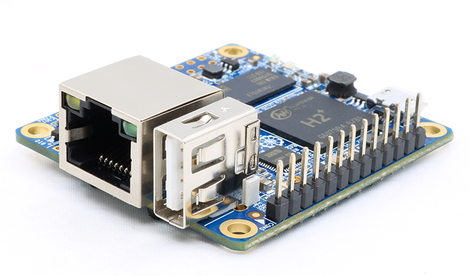









No comments:
Post a Comment